Interactive Prototype
Prototype Development
The interactive prototype of Green Filter is publicly available at the Google Chrome extensions store and separately at the AI companion’s website.
-
Google Chrome Extension Store: https://chromewebstore.google.com/detail/%E7%B6%A0%E6%BF%BE-green-filter/jmpnmeefjlcbpmoklhhljcigffdmmjeg
-
Green Filter “Ziran AI” Website: https://ai.ziran.tw/
Prototype Architecture
- Google Chrome browser extension
- API micro-service
- Ziran AI
- AI back-end
- Ratings API
- Redis testing AI results
- Redis Page cache / from page / separate scraping service
- Documentation: Green Filter thesis website / GitHub
- AI API GPT / Claude
- Stock ratings API
- Community ratings API
70 Questions
-
Use of Report ID to do anonymous testing
-
Page tracking to track the usage -
-
7 app questions
-
63 personality questions
Other Tools Used:
-
QR generator in Canva
-
Postman for API testing
Google Chrome Extension App Installs
While Google is the most popular browser with over 3.45 billion users (Google Chrome Statistics for 2024, 2023), extensions are a relatively less known feature of the browser. Most popular extensions are Grammarly, for Taiwanese students End Note is familiar. However, it’s only available for computers (extensions don’t run on phones and tablets).
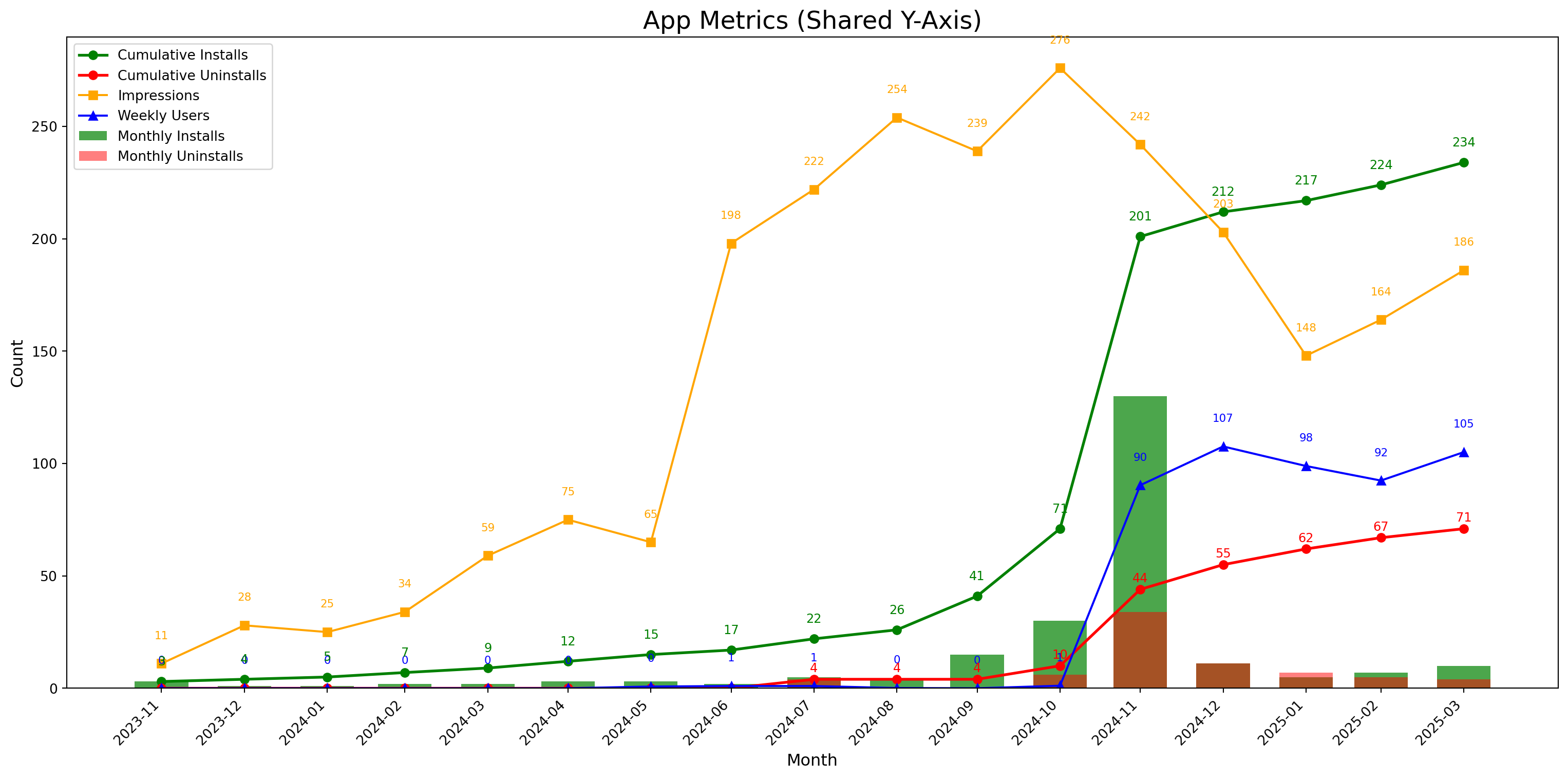
Figure 1: Green Filter Google Chrome Extension Installs
Prototype Design and Features
Momo AI Extension
Review
Save
Invest
AI Companion
Factory
Map
FAQ
The AI companion lists a number of basic questions to prompt the user to start a conversation. Feasibly, these could be personalized as the AI better understand the user and their experience thus far.
Everything starts with shopping; this is the first use-case for money.
One the user begins saving money, they’ll have a source of funds to direct to investing.
Investing is the last, and most complicated step. This is where user probably needs the most help.
Chat
<Figure
caption="Chat Compare"
src={ChatCompare}
/>